Launcher related
Before you start looking here, check the following pages first:
Where is SKlauncher installed?
Depending on the option used, SKlauncher is not installed but downloaded in the same folder as the game. So let's divide this same question into 2 parts:
- In all cases, copy the path according to your OS into the folder address bar to go to that location.
- Don't forget that on Linux and macOS, files and folders starting with a dot (such as .minecraft) are invisible by default!
- These are default paths, where you did not modify the path where it is installed.
Minecraft location
- Windows
- Linux
- macOS
%APPDATA%\.minecraft
~/.minecraft
~/Library/Application Support/minecraft
SKlauncher location
- Windows
- Linux
- macOS
- Setup case:
%APPDATA%\sklauncher - Other cases: the Minecraft path is used.
- The Minecraft path is used.
- .dmg and .app case:
~/Applications/sklauncher - Other cases: the Minecraft path is used.
Can I install SKlauncher in another folder?
Yes, just run it with --workDir but keep in mind that:
- Use absolute paths because relative paths or current directory (".") may cause errors.
- Everything that should go in .minecraft will now be in the workDir you set.
- If you already had game directories defined, you'll have to change them to the new path.
This is actually where SKlauncher (not Setup) and the Game will download everything, if you are really talking about the Setup for Windows:
- Modify the installation or reinstall and when it asks you where to install, select the location yourself.
- Windows
- Linux
- macOS
Create a shortcut (or edit the one you already have) and edit it to use this launch parameter or run it from the Terminal / CMD:
- Shortcut: Right click on SKlauncher.exe/.jar -> Create shortcut -> Right click on that new shortcut -> Properties -> General tab -> Target: and at the end add
--workDir "C:\Games\SKlauncher"(like this). - CMD:
SKlauncher.exe --workDir "C:\Games\SKlauncher"orjava.exe -jar SKlauncher.jar --workDir "C:\Games\SKlauncher"
- Terminal:
java -jar SKlauncher.jar --workDir "$HOME/Games/SKlauncher"
- .dmg and .app case:
- Terminal:
java -jar ~/Applications/sklauncher/SKlauncher.jar --workDir "$HOME/Games/SKlauncher"
- Terminal:
- Other cases:
- Terminal:
java -jar SKlauncher.jar --workDir "$HOME/Games/SKlauncher"
- Terminal:
Difference between Microsoft and Offline?
Since that's already a bit explained by reading the Log in guide, let's talk about the key differences in a very simple and summarized way.
| Microsoft | SKlauncher | Offline | |
|---|---|---|---|
| Change your skin | Yes | Yes | No |
| Change your cape | Only if you won one | Yes | No |
| Visibility of your skin/cape | Global | SKlauncher players only | No |
| Servers you can join | Any | Offline servers only | Offline servers only |
Microsoft has the absolute advantage since the only real limit is the Cape.
You also show your support for the creators, who have been updating the game for over 16 years and allowing you to play every version to this day.
Can I use SKlauncher if I own Minecraft: Bedrock Edition?
You cannot play Minecraft: Bedrock Edition with SKlauncher since it is a Minecraft: Java Edition launcher.
But if you own Minecraft: Bedrock Edition for PC, you should be able to get Minecraft: Java Edition for free, which you can use with the launcher.
Unfortunately, if you only own Minecraft: Bedrock Edition on console (Xbox, PlayStation, etc.) or on mobile (iOS, Android) you'll have to buy the game seperately for PC. Refer to the question below for info on where to buy the game.
Where can I buy the game?
- You can do it from the Official Site and Microsoft Store as permanent options (one-time payment).
- You also have the option of the Xbox Game Pass for PC (pay per month) or simply the Free Trial (temporary).
Don't forget to always check that you're buying Minecraft: Java Edition.
However, if it hasn't changed, you might see that you're buying Minecraft: Java Edition and Minecraft: Bedrock Edition at the same time.
Key selling websites may be an option, but you should be careful from whom you're buying and pray that the key isn't stolen.
The latter is a bad thing for both: the creator loses money in analyzing that it's indeed stolen and then your game is taken away from you.
Is SKlauncher piracy?
Since the previous question is about buying the game you'll have this logical question.
SKlauncher is perfectly legal since all the files come from the official Mojang servers, servers that allow public access and their files are even the ones that have the launch parameters to use.
Nothing is re-hosted, much less cracked. Just as the server can change the online-mode, the client can enable/disable the demo mode.
This is how everything is coded, literally the existence of third party launchers is to make things easier (like installing Mod Loaders, Mods, Modpacks, etc.) since you can literally start everything with just a simple .bat / .sh file.
Is SKlauncher a virus?
Visit this link for more information, since this is a very complex question to be simplified and answered in simple terms.
If you want something short: No! SKlauncher never had, doesn't have and never will have viruses!
Is SKlauncher open source?
The actual launcher isn't open source at the moment, but there are plans for it to be in the future. However the source code isn't obfuscated, so you could decompile it and verify everything for yourself.
Meanwhile, the Windows Installer is open source and you can find its repository here.
We would like to go open-source in 2024, but it's not so simple. Many parts of the launcher is not ready for foss, but I would love to make it foss. When I started this project I never intended it to be open-source as you need some sacrifices for it, and back then most of the projects weren't open-source, and a lot still isn't. Just look for paid plugins on spigot, it's closed source and even obfuscated. Does sticking a price makes it safe? No. But yes, java is fully decompilable, and you can read the code pretty close to the original (unless it's obfuscated), there are some launchers that are open-source, there are launchers that are closed source, and bruh, there are launchers that are open source where the source is obfuscated, so it's not really open source. But here you can read the source, while the licenses doesn't allow you to just clone the launcher for your needs. I wouldn't like to see my work where someone just changed it's name and logo, but's thats the price of being open source
- Link to message
PS: Open source doesn't equal security. Not only the platform (GitHub for example) won't warn you "Hey, there's something dangerous here!" but you end up with a false security believing "someone else already checked it".
Can I force the Demo mode?
Yes, just run the launcher with --demo (if you have skin/cape, it should still be visible).
Can I use clients, mods, resource packs, shaders, etc. in SKlauncher?
Yes, everything that works for Minecraft Launcher should work in SKlauncher.
The only difference may be the way to install. For example:
- SKlauncher 3.2.x: You can install the Mod Loader from the "Installations Manager" and even install Modpacks. Something that in Minecraft Launcher should be done manually.
- SKlauncher 3.3.x (Not released yet): In addition to the above, you can add Mods, Resource Packs, Shaders and Maps!
Some Clients and maybe Mods may require you to enable Compatibility Mode (which disables the SKlauncher skin system).
And although the Modding guide tells you how to install the Mod Loaders, the other things you should search on Google / YouTube. But I'll give you some little tips:
- You will find your true game folder by right clicking on the installation you want to play and then click on "Open installation directory" (this is in case you've a Game Directory defined).
- Just as the launcher allows you to download from CurseForge or Modrinth, you can access both sites to search for the Mods, Resource Packs, Shaders, etc. you're looking for.
- If the guide you're following is for Minecraft Launcher (everything is done manually) you're fine. If it's for another launcher than SKlauncher it might not work.
How does Game Directory work?
If you read about --workDir you will see that the concept in short is "I want my .minecraft to actually be in a different place".
But what about installations (or instances if you prefer that name) of the game? What if you want to have your options, worlds, mods, etc. from Release 1.8 separated from Release 1.16.5? That's where setting up a Game Directory comes into play.
- If the Game Directory isn't set...
- All your worlds, options, mods, etc. are in the same place.
- If the Game Directory is set (reference image below)...
- Most files are still downloaded to your .minecraft, you will even have to install the Mod Loader (Forge / Fabric / Others) there.
- The invididual mods (OptiFine / Sodium / Others), your options, your worlds, your game / crash logs, etc. will be separate.
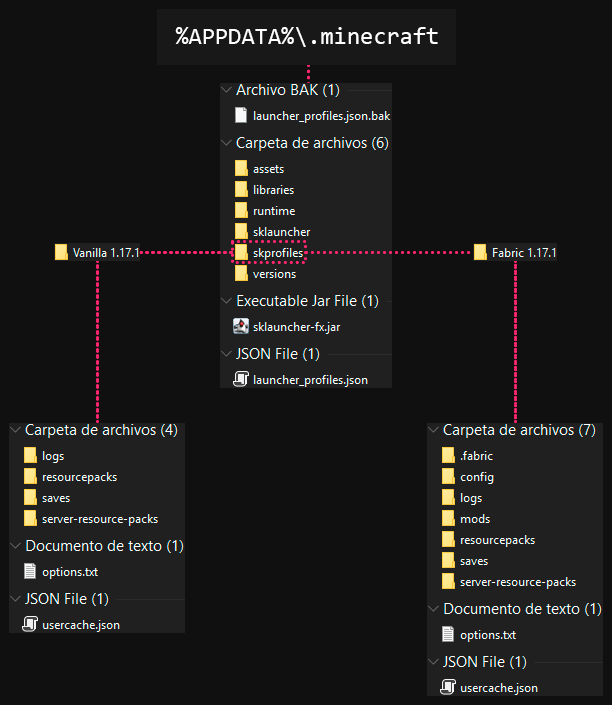
As shown in the reference image above, the Game Directory for the Vanilla 1.17.1 installation is set to "%APPDATA%\.minecraft\skprofiles\Vanilla 1.17.1" while the one for the Fabric 1.17.1 installation is set to "%APPDATA%\.minecraft\skprofiles\Fabric 1.17.1".
These folders (skprofiles, Vanilla 1.17.1 and Fabric 1.17.1) were created manually, so you could create them as "Game-Instances", "Custom" and "Example". The only important thing is NOT to put them in game folders (like versions folder).
If you right click on the installation you want to play and then click on "Open installation directory", the folder of your Game Directory will open.
Can I use a different Java for the game?
Of course you can! Edit the installation you want to play with a different Java and in the More Options section search for Java Executable, click on the folder icon and you will be able to find your javaw.exe (Windows) or java (Linux / macOS) that you want to use (it can be from Temurin, Liberica or other).
If you want to go back to Use bundled Java runtime, just delete the entire path you set and let the game decide.
Don't install one Java for SKlauncher and another Java for the game! Use the extractable version of Java (usually .zip for Windows and .tar.gz for Linux and macOS).
This way you can try any Java you want without any problems, because maybe the Java that doesn't allow you to start SKlauncher is the Java that gives you more performance / stability if you use it in the game.
How to uninstall SKlauncher?
Everything depends on the option used and how much you want to delete (for example, one thing is to delete everything that is SKlauncher and another everything that is Minecraft).
- Windows
- Linux
- macOS
- Setup case:
- Open Control Panel > Programs & Features > Uninstall or change a program > Choose SKlauncher from your programs list, or...
- Open Settings > Apps > Installed Apps > Choose SKlauncher from the app list, or...
- Navigate to where SKlauncher is installed and run the
unins000.exefile located within that directory.
- Other cases:
%APPDATA%\java(you may find it, but it's useless for you)- Navigate to where SKlauncher is installed and delete the
sklauncherfolder andsklauncher-fx.jarfile. - Delete the
SKlauncher.exe/.jarfile you downloaded.
~/java(you may find it, but it's useless for you)- Navigate to where SKlauncher is installed and delete the
sklauncherfolder andsklauncher-fx.jarfile. - Delete the
SKlauncher.jarfile you downloaded.
- .dmg and .app case:
- Go to Applications folder.
- Find SKlauncher and drag it to the trash can in the dock. You might be asked for a password.
- Other cases:
~/java(you may find it, but it's useless for you)- Navigate to where SKlauncher is installed and delete the
sklauncherfolder andsklauncher-fx.jarfile. - Delete the
SKlauncher.jarfile you downloaded.
If your idea is to delete absolutely everything, delete the .minecraft folder and also uninstall Java.
And after all that restart the PC, so you can say that you have "deleted all traces" of Java, SKlauncher and Minecraft: Java Edition.
Where are the logs located?
The logs about the launcher will always be where you have .minecraft, but the logs about the game will be where you have your game directory.
- Launcher:
.minecraft\sklauncher\sklauncher_logs.txt - Game:
.minecraft\logs\latest.logand.minecraft\crash-reports\crash-YYYY-MM-DD_HH.MM.SS-client.txt
You can copy the logs content and paste it in mclo.gs, this way you send a link instead of a huge message.
Or upload the files directly to Discord.
PS: It might be good to read what the launcher shows you, because if your game crashes and the launcher shows again telling you just that: at the top right you will have 2 buttons, where one of them is to give you the link to the report.
Debug mode
Sometimes you need the logs to show even more information to find the cause of the problem.
You should do this only if requested to do it and after that revert the changes.
Be careful with the exposed data!
Debug logs may contain sensitive information including:
- Access tokens and session IDs
- IP addresses and connection details
Using mclo.gs is recommended, as it automatically censors sensitive data such as the access token (a concern if you're using Microsoft login).
But this would only matter to you for the If you can't start the game or there is a problem inside it... part.
If you can't even reach the launcher...
- Download the SKlauncher in its .jar version and then start it by Terminal commands:
java -jar SKlauncher.jar - Copy the entire contents of the console and paste it into the Discord chat (when it ends or seems to do nothing more).
If you can't start the game or there is a problem inside it...
- Start the launcher, go to Launcher Settings and enable the Show Launcher Console option. Then you'll see that a new tab has been added to the main screen: Launcher Log. Click on it so you can see the logs so far.
- Edit the installation you're having problems with. Then you must edit in the "More Options" section the following:
- Launcher Visibility: Keep the launcher open and show game output
- JVM Arguments: Add at the end
-Xdiag -Dsklauncher.debug=true(remember there is space between arguments, so first add a space before pasting this)
- After that you start the game and you'll see the Game Output window and that's it. Reproduce again the problem you're having and send everything.
- The Launcher Log tab is the same as the Launcher log file.
- The Game Output window looks like the same as sending both Game logs files, but with a bit more information at the beginning (so sending the content of this window should be more than enough).
Need more help?
If your question about the launcher isn't covered here, check the Web related FAQ section for information on how to get additional help through Discord or online resources.